Even after curating their websites carefully and rigorously, several businesses struggle to fetch their pages the visibility they deserve. Why’s that, you ask? More often than not, the answer often boils down to a singular reason- the lack of a sound internal linking strategy.
You can never effectively optimize your site’s content for SEO if you haven’t considered internal links. Constantly encountered on the internet, internal links are invaluable, for they serve two critical purposes:
- They improve site structure and user experience, enabling users to navigate seamlessly through your content.
- They help search crawlers understand the hierarchy of your site (providing information regarding the most-valued and least-valued pages).
Over the past decade, Mavlers has helped businesses from diverse domains thrust their websites into the limelight by furnishing them with a bulletproof link-building strategy. In the process, we’ve picked up a gamut of tips and tricks, which we are more than happy to share with you!
Do you want to know how to get internal linking right for your WordPress site? You’re in the right place! In this blog, we address everything related to internal linking in WordPress—from tools to strategies—to help you up your SEO game. Read on to find out!
Internal linking- at a glance
Internal links refer to hyperlinks that connect different pages within a single website or domain. This is in contrast to external links that connect pages across different websites. Internal links are critical because search engines rely on them to discover content across the internet (so, the stronger your site’s internal linking, the easier it is for search engine crawlers to find new content you publish). Moreover, they allow search engine crawlers to firmly grasp the hierarchy and layout of your website, eventually boosting your ranking.
Besides their immense technical value, internal linking greatly improves a visitor’s user experience. If your page has proper internal linking, users will be able to navigate through your page’s content in an extremely hassle-free manner. Subsequently, this will pave the path for higher session durations which, in turn, will lead to increased conversions.
Importance of internal linking from an SEO perspective
Let’s look at how internal linking consolidates your website’s SEO.
- Internal links inform search engines about the relationships binding the different pages of your site. Consequently, they gain clarity regarding your site’s structure and enable them to provide results that correspond with great precision to users’ queries.
- When your internal linking game is top-notch, it becomes easier for Google to discover and index your page.
- A robust internal linking structure is conducive to significantly improving the link juice earning potential of your website’s internal pages. Thus, as your website’s strength gets spread to other pages, their ranking potential and visibility increases as well.
- An effective internal linking strategy can help improve the visibility and accessibility of your deep content pages. This can usher in a tremendous volume of organic traffic, facilitating external backlinking opportunities in the process.
- The strategic internal linking placement allows you to offer a superlative user experience to your visitors; they are able to not only find, with great certainty, what they are looking for but also discover additional resources that are directly relevant to their search objectives.
Elevate our Internal linking competency: Proven strategies and techniques
Let’s take a look at some internal linking best practices that will propel your page and business way ahead of your competitors.
1. Prioritize content-heavy pages
If you are new to internal linking and can’t quite determine where to start from, have your pondering needle rest at content-heavy pages. Linking to and from content-heavy pages is a definite internal linking strategy “to-do”. Because these pages already have good visibility, linking from them will allow you to harness their SEO strength and impart it to other internal pages of your website.
Not quite sure what a “content-heavy” page is? Well, as the name implies, these are pages that are rich in information and hence are of immense value to visitors. A long-form article is a great example of such a page. By connecting one article to another, you can realize a solid internal linking structure for your page.
2. Optimize anchor text in your internal links
Want to further enhance the efficacy of your internal links? Attach descriptive anchor texts to them. What this will do is offer additional context to search engines. Now, what exactly do we mean by a “descriptive” anchor text? Populate it with relevant keywords and phrases that accurately describe the contents of the target link.
That said, steer clear of exact-match keywords; this can make your anchor text appear inorganic and might put you at the risk of inviting a penalty from Google. Always strive to find the ideal balance between naturally incorporating the keyword and providing a precise summary of the content of the page you have linked.
3. Do not add internal links arbitrarily
Internal linking demands a whole lot of planning. You can’t just smatter a few links towards the end of your page and expect them to work wonders. Invest time into patiently analyzing your content so that you have a clear idea of where to insert links such that it will be beneficial to the reader.
Does your page contain a complex term that might throw off readers who are new to the subject matter you are addressing? Include a link that leads them to a page within your site that throws more light on this very term. Does your page contain a topic, additional context of which has been provided in another page within your site? Link that page to this one. You get the drift; don’t you?
4. Update old content
The urgency to publish fresh content on a daily basis causes many a business to lose sight of their old content. This is a massive loss of opportunity in the context of internal linking. You should regularly review your old content for it will enable you to effect upgrades that can rejuvenate their relevance in the eyes of search engines, thereby boosting their ranking and visibility.
Here are a few ways in which you can update your old articles:
- If your article contains any outdated stat or survey, eliminate it immediately and have it replaced with a recent one.
- Punctuate your article at rlevant junctures with new information and with insights that hadn’t been produced at the time when the article was originally published.
- Insert links to content you’ve published recently.
5. Be judicious with the number of links you’re adding
By now we understand that adding internal links is a great way to increase the value of your page and the overall SEO stature of your site. However, that doesn’t mean that one can go about inserting as many internal links as they please. As is the case with every good thing, internal links, too, should be employed in moderation.
A recent survey reveals that URLs containing upwards of 50 links actually experienced declining traffic. The thing is, when you go overboard with your internal links, you end up diluting their SEO value. At the same time, if you’re too conservative, you might fail to reap the rewards they promise. Tae into account the length of your page, the nature of its content, and the value each link you’re thinking of adding holds for the user before eventually determining how many you want to insert in a particular page.
Internal linking tools or plugins for WordPress: Consider adding these to your inventory!
Below, we list out a few WordPress internal linking plugins that can give a serious leg up to the SEO of your WordPress site.
- All in one SEO– Immensely user-friendly, this plugin provides an excellent Link Assistant feature to build effective internal links with ease. Additionally, it also offers actionable smart link suggestions after analyzing your existing content.
- WP Tasty Roundups– This internal linking tool helps you repurpose your existing content into neat roundup posts that rank highly in search results.
- Link Whisper– Apart from helping you create internal links, Link Whisper also helps you find pages and blogs that have no or very few internal links.
- Yoast SEO– Extremely popular, Yoast SEO examines your existing content for internal links, identifying areas of improvement.
- Internal Link Juicer- A free plugin, Internal Link Juicer allows you to build internal links automatically in your page. With this internal linking tool, you can simply define the specific keywords and phrases and have it add the links for you.
Wrapping it up
Even though internal linking is a critical component of SEO, it happens to be overlooked by many. Make sure that you don’t find yourself in the same boat. We hope the insights shared above will help you curate an uncompromising internal linking strategy for your WordPress site! If still you have specific questions or facing problems with link building reach to us for our link building services without any hesitation, our team is here to resolve all your doubts.

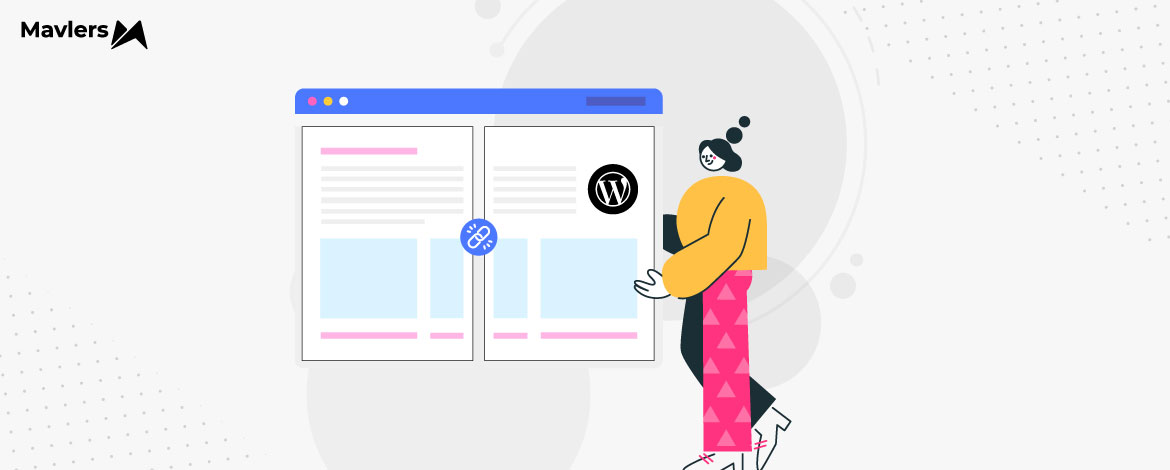
Prajakti Pathak - Content Writer
Prajakti is the Senior Content Marketing Manager at Mavlers. She brings with her a rich content creation experience of over 10 years. A creative mind and a good hold on syntax make her traverse her writing through different forms of content including blogs, interviews, infographics, case studies, etc. While writing is her first love, she’s also an avid birdwatcher.
Rohan Kar - Content Writer
Rohan Kar works as a senior content writer at Mavlers. An engineering graduate, he was quick to realize that his calling lied in other pastures. When not writing, he can be found participating in elaborate movie marathons or aggressive book circle discussions.
Monetizing YouTube Shorts in 2024- All You Need to Know!
The Ultimate Guide to Successful Omnichannel Marketing